How do I configure MounRiver to provide conversion from UTF-8 to Windows 1251?
I am trying to do this, but the compiler gives an error "cc1.exe: error: no iconv implementation, cannot convert from UTF-8 to cp1251".
How do I configure MounRiver to provide conversion from UTF-8 to Windows 1251?
I am trying to do this, but the compiler gives an error "cc1.exe: error: no iconv implementation, cannot convert from UTF-8 to cp1251".
Maybe this requires gcc with libiconv.........
Do you have any Windows 1251 character in program such as string? If yes, maybe replace them by escaped style(for example, GBK "燙" has code 0xcccc, so replace with "\xcc\xcc") could solve.
Hello g.
You can change the Compiler to GCC12 ,then use the compile flags "-finput-charset=UTF-8 -fexec-charset=CP1251".
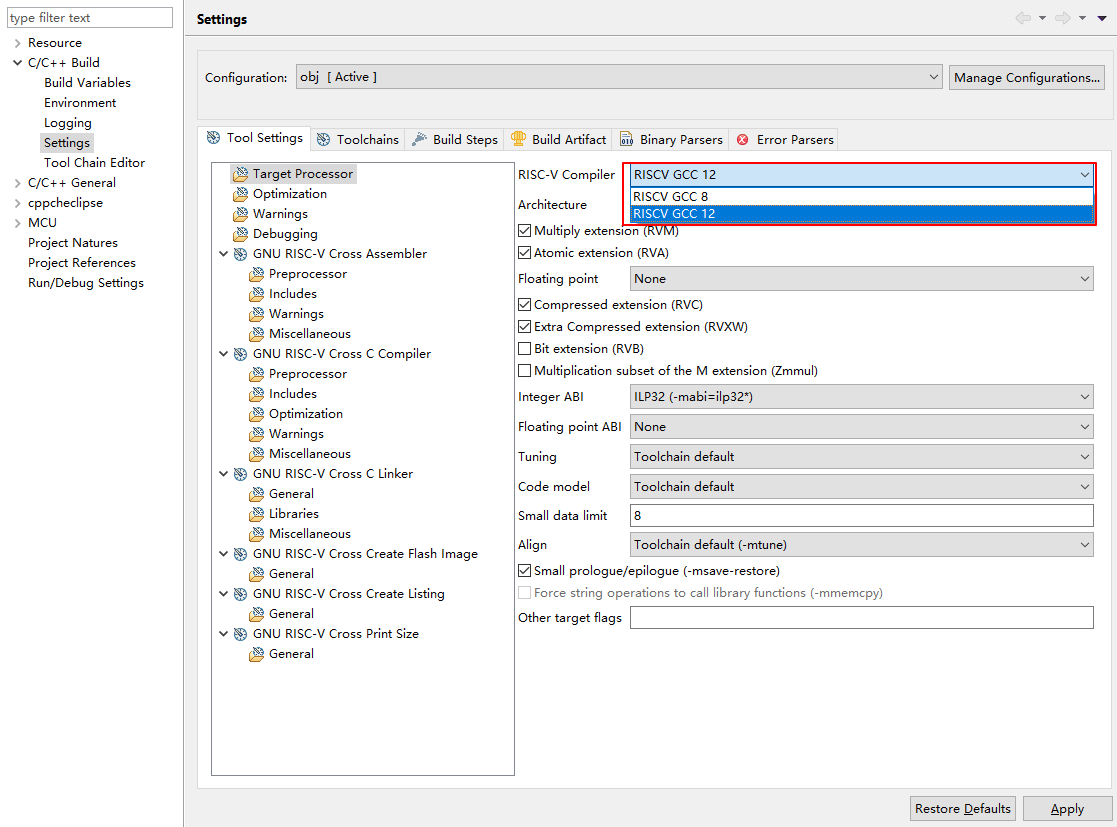
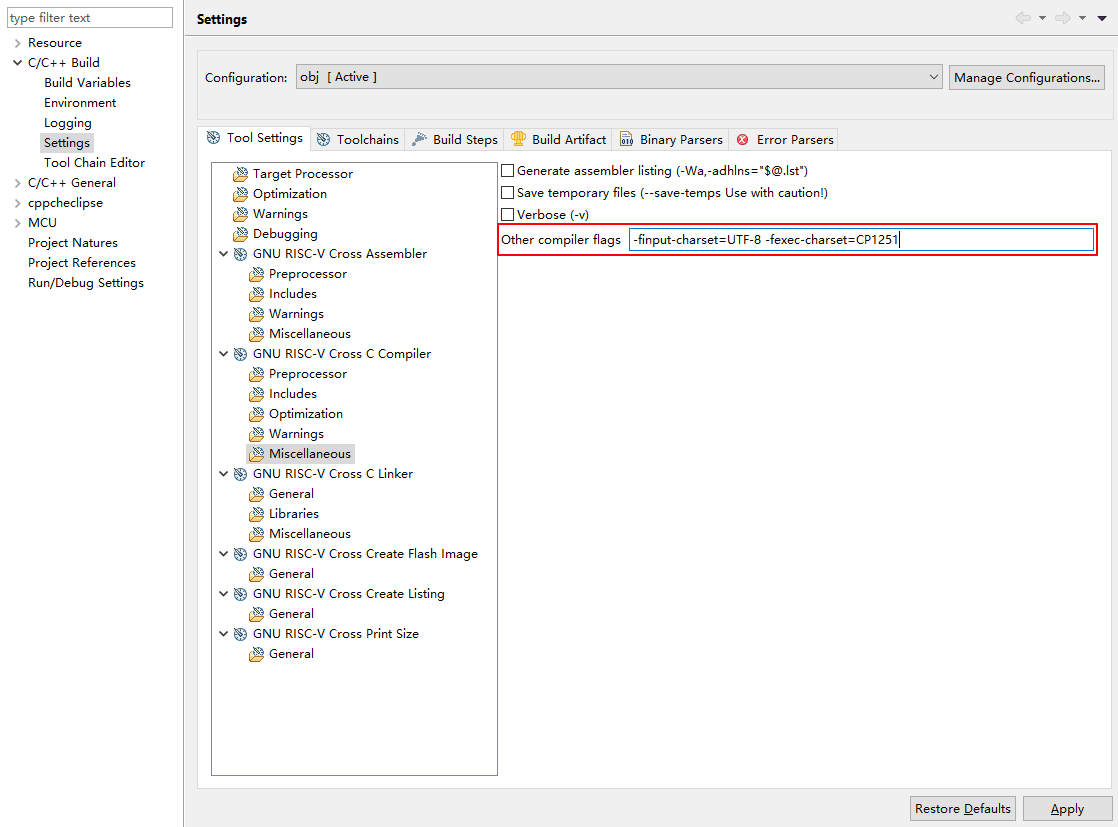
I downloaded "MounRiver Studio_Community?Version: v1.70" from mounriver.com and can't see "RISC-V Compiler" choosing option.
"
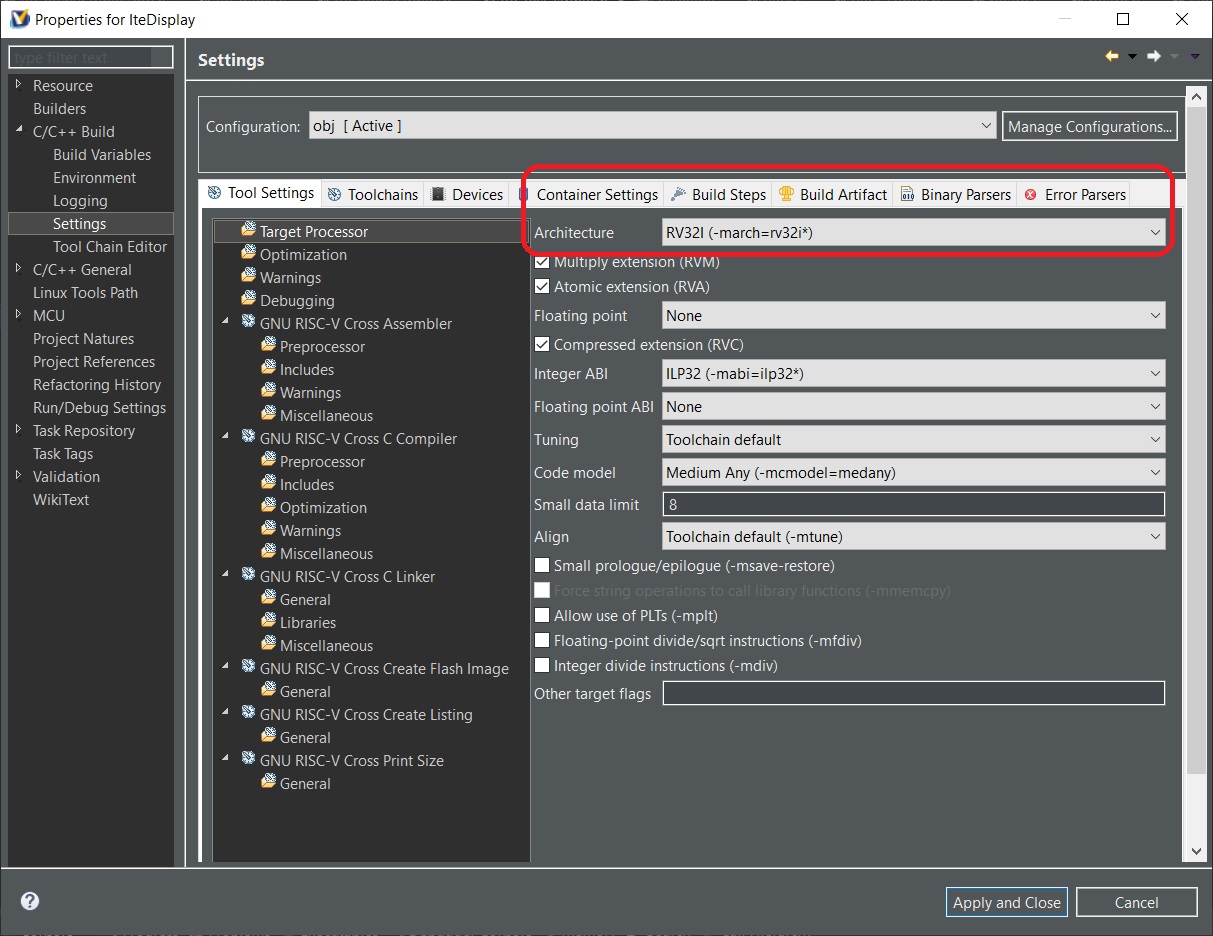
You need the latest version V1.92 not community version.
V1.92 is also free of charge.
The lastest version of MRS is?MounRiver Studio v1.92, which supports the above features.
You can download it from this link: http://www.mounriver.com/download,?free to download and use.